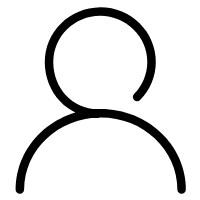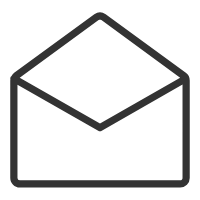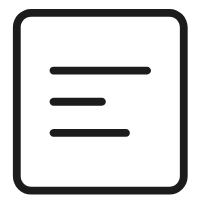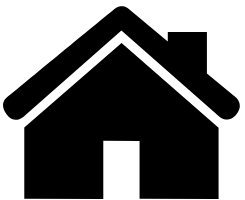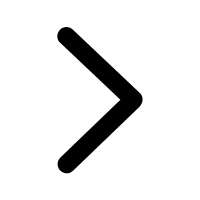相信每次新建maven项目要打包成可执行jar都很让人崩溃,百度搜索都是用啥maven-assembly-plugin,maven-jar-plugin什么的啊,然后自己搞了很久,还是不行,特别是自己加了很多别的依赖包,有时候还会导致依赖包冲突。
下面我这里彻底的解决下吧,大家直接拷贝进去修改下就可以完美的解决。
项目为SpringBoot项目
这个是最简单方便的,因为springboot封装好了插件,直接在pom.xml加入如下内容即可,也不需要指定主类。
<build><finalName>suibibk</finalName><plugins><!-- 可以将项目打包成可执行jar包 --><plugin><groupId>org.springframework.boot</groupId><artifactId>spring-boot-maven-plugin</artifactId></plugin></plugins></build>
<finalName>suibibk</finalName>是指定生成jar包的名称。
非springboot项目
如果是普通的项目,spring或者其他小程序项目,想要打包成一个可执行jar,只要在pom.xml加入如下内容即可。
<build><finalName>wordcount</finalName><plugins><plugin><artifactId>maven-compiler-plugin</artifactId><configuration><source>1.6</source><target>1.6</target></configuration></plugin><plugin><groupId>org.apache.maven.plugins</groupId><artifactId>maven-shade-plugin</artifactId><version>1.4</version><configuration><createDependencyReducedPom>false</createDependencyReducedPom></configuration><executions><execution><!-- 执行package的phase --><phase>package</phase><!-- 为这个phase绑定goal --><goals><goal>shade</goal></goals><configuration><!-- 过滤掉以下文件,不打包 :解决包重复引用导致的打包错误--><filters><filter><artifact>*:*</artifact><excludes><exclude>META-INF/*.SF</exclude><exclude>META-INF/*.DSA</exclude><exclude>META-INF/*.RSA</exclude></excludes></filter></filters><transformers><transformerimplementation="org.apache.maven.plugins.shade.resource.AppendingTransformer"><resource>META-INF/spring.handlers</resource></transformer><!-- 打成可执行的jar包 的主方法入口--><transformerimplementation="org.apache.maven.plugins.shade.resource.ManifestResourceTransformer"><mainClass>com.suibibk.App</mainClass></transformer><transformerimplementation="org.apache.maven.plugins.shade.resource.AppendingTransformer"><resource>META-INF/spring.schemas</resource></transformer></transformers></configuration></execution></executions></plugin></plugins></build>
大家只需要拷贝进去,指定filename和主类路径即可,不需要考虑其他的,或者进行任何删除修改。
maven install即可在target看到jar文件。