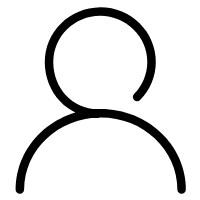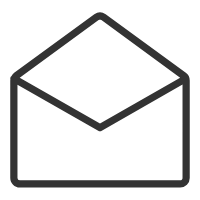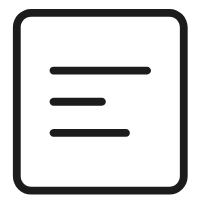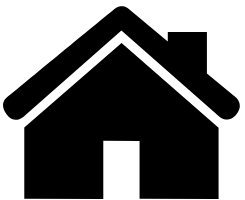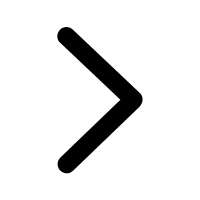我们在开发过程中,经常需要进行http请求去调用各种接口和各种文档,比如微信公众号开发过程中,需要进程调用一些接口,像获取AccessToken,获取openid,QQ登录也要调用授权接口,微服务开发有时候也是直接用http请求来操作。
这里笔记一篇Java版本的Http请求工具类,主要是get请求和post请求,并且post请求参数主要是一个json字符串,具体怎么生成json字符串,大家可以用Gson把Map转即可。
Maveny依赖
<dependency><groupId>org.apache.httpcomponents</groupId><artifactId>httpclient</artifactId><version>4.5.5</version></dependency><!-- https://mvnrepository.com/artifact/org.apache.httpcomponents/httpcore --><dependency><groupId>org.apache.httpcomponents</groupId><artifactId>httpcore</artifactId><version>4.4.9</version></dependency>
HttpUtils.java
/*** http请求工具类* @author lwh* @date 20181130* setConnectTimeout:设置连接超时时间,单位毫秒。* setConnectionRequestTimeout:设置从connect Manager(连接池)获取Connection 超时时间,单位毫秒。这个属性是新加的属性,因为目前版本是可以共享连接池的。* setSocketTimeout:请求获取数据的超时时间(即响应时间),单位毫秒。 如果访问一个接口,多少时间内无法返回数据,就直接放弃此次调用。*/public class HttpUtils {private static final Integer CONNECT_TIMEOUT = 5000;//接超时时间,单位毫秒private static final Integer CONNECT_REQUEST_TIMEOUT = 1000;//从connect Manager(连接池)获取Connection 超时时间,单位毫秒。private static final Integer SOCKET_TIMEOUT = 5000;//响应时间/*** url get请求* @param url 访问的url* @return* @throws Exception*/public static String doGet(String url){String result = "";System.out.println("get请求的url:"+url);try {HttpResponse response = doGet(url, null, CONNECT_TIMEOUT, CONNECT_REQUEST_TIMEOUT, SOCKET_TIMEOUT);result = getString(response);} catch (Exception e) {e.printStackTrace();}System.out.println("返回的值:"+result);return result;}/*** url post请求* @param url 请求的url* @param json 传输的json信息,建议全部转换成json回来* @return* @throws Exception*/public static String doPost(String url,String json) {String result = "";System.out.println("post请求的url:"+url);try {HttpResponse response = doPost(url, json, CONNECT_TIMEOUT, CONNECT_REQUEST_TIMEOUT, SOCKET_TIMEOUT);result = getString(response);} catch (Exception e) {e.printStackTrace();}System.out.println("返回的值:"+result);return result;}public static HttpResponse doGet(String path,Map<String, String> querys,Integer connectTimeout,Integer ConnectionRequestTimeout,Integer responseConnectTimeout)throws Exception {HttpClient httpClient = wrapClient(path);HttpGet request = new HttpGet(path);RequestConfig requestConfig = RequestConfig.custom().setConnectTimeout(connectTimeout).setConnectionRequestTimeout(ConnectionRequestTimeout).setSocketTimeout(responseConnectTimeout).build();request.setConfig(requestConfig);return httpClient.execute(request);}public static HttpResponse doPost(String path,Map<String, Object> bodys,Integer connectTimeout,Integer ConnectionRequestTimeout,Integer responseConnectTimeout)throws Exception {HttpClient httpClient = wrapClient(path);HttpPost request = new HttpPost(path);RequestConfig requestConfig = RequestConfig.custom().setConnectTimeout(5000).setConnectionRequestTimeout(1000).setSocketTimeout(5000).build();request.setConfig(requestConfig);if (bodys != null) {List<NameValuePair> nameValuePairList = new ArrayList<NameValuePair>();for (String key : bodys.keySet()) {nameValuePairList.add(new BasicNameValuePair(key, bodys.get(key).toString()));}UrlEncodedFormEntity formEntity = new UrlEncodedFormEntity(nameValuePairList, "utf-8");formEntity.setContentType("application/x-www-form-urlencoded; charset=UTF-8");request.setEntity(formEntity);}return httpClient.execute(request);}public static HttpResponse doPost(String path,String jsonBody,Integer connectTimeout,Integer ConnectionRequestTimeout,Integer responseConnectTimeout)throws Exception {HttpClient httpClient = wrapClient(path);HttpPost request = new HttpPost(path);request.setHeader("Content-Type", "application/json;charset=UTF-8");RequestConfig requestConfig = RequestConfig.custom().setConnectTimeout(5000).setConnectionRequestTimeout(1000).setSocketTimeout(5000).build();request.setConfig(requestConfig);if (jsonBody != null) {StringEntity entity = new StringEntity(jsonBody,"UTF-8");entity.setContentType("application/json");request.setEntity(entity);}return httpClient.execute(request);}/*** 获取 HttpClient* @param path* @return*/private static HttpClient wrapClient(String path) {HttpClient httpClient = HttpClientBuilder.create().build();if (path != null && path.startsWith("https://")) {return sslClient();}return httpClient;}/*** 在调用SSL之前需要重写验证方法,取消检测SSL* 创建ConnectionManager,添加Connection配置信息* @return HttpClient 支持https*/private static HttpClient sslClient() {try {// 在调用SSL之前需要重写验证方法,取消检测SSLX509TrustManager trustManager = new X509TrustManager() {public void checkClientTrusted(X509Certificate[] chain, String authType) throws CertificateException {}public void checkServerTrusted(X509Certificate[] chain, String authType) throws CertificateException {}public X509Certificate[] getAcceptedIssuers() {return null;}};SSLContext ctx = SSLContext.getInstance(SSLConnectionSocketFactory.TLS);ctx.init(null, new TrustManager[] { trustManager }, null);SSLConnectionSocketFactory socketFactory = new SSLConnectionSocketFactory(ctx, NoopHostnameVerifier.INSTANCE);// 创建RegistryRequestConfig requestConfig = RequestConfig.custom().setCookieSpec(CookieSpecs.STANDARD_STRICT).setExpectContinueEnabled(Boolean.TRUE).setTargetPreferredAuthSchemes(Arrays.asList(AuthSchemes.NTLM,AuthSchemes.DIGEST)).setProxyPreferredAuthSchemes(Arrays.asList(AuthSchemes.BASIC)).build();Registry<ConnectionSocketFactory> socketFactoryRegistry = RegistryBuilder.<ConnectionSocketFactory>create().register("http", PlainConnectionSocketFactory.INSTANCE).register("https",socketFactory).build();// 创建ConnectionManager,添加Connection配置信息PoolingHttpClientConnectionManager connectionManager = new PoolingHttpClientConnectionManager(socketFactoryRegistry);CloseableHttpClient closeableHttpClient = HttpClients.custom().setConnectionManager(connectionManager).setDefaultRequestConfig(requestConfig).build();return closeableHttpClient;} catch (KeyManagementException ex) {throw new RuntimeException(ex);} catch (NoSuchAlgorithmException ex) {throw new RuntimeException(ex);}}public static String getString(HttpResponse httpResponse) throws IOException {HttpEntity entity = httpResponse.getEntity();String resp = EntityUtils.toString(entity, "UTF-8");return resp;}public static void main(String[] args) throws Exception {String url ="https://www.suibibk.com/blog/579412311547052032/555875030676799488/639387539102236672";System.out.println(doGet(url));System.out.println(doPost(url,null));}}
注意:post请求传递的json参数,必须接口支持json参数传递,例如下面的springboot请求:
@RequestMapping("/test")@ResponseBodypublic Map test(@RequestBody Model model) {System.out.println(model);Map<String,Object> map = new HashMap();map.put("哈哈哈", "狗子");return map;}
@RequestBody 注解
如果单纯的用HttpServletRequest 来接收是接收不了的,如下:
public List<Chapter> getChapters(HttpServletRequest request)
如果也想要接收,就不能传json模式,只能够Map模式。