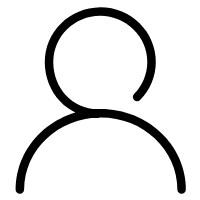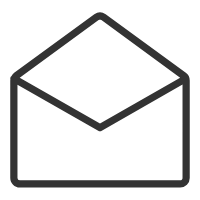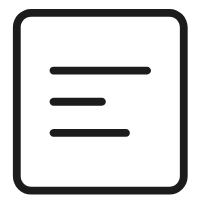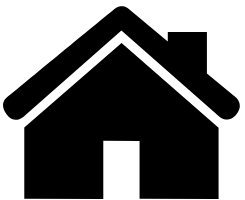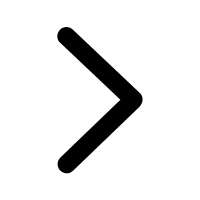NIO的第二篇,我这里依然不讲解啥是NIO,直接进入实战环节,进入通道实战
一、通道(Channel)
由java.nio.channels包定义的。Channel表示IO源与目标打开的连接。Channel类似于传统的“流”。只不过,Channel只能与Buffer进行交互,本身不存储数据,主要是配合缓冲区进行传输。
二、通道的主要实现
实现java.nio.channels.Channel 接口
| 实现 | 用途 |
|---|---|
| FileChannel | 这个是文件传输,一般都是本地文件的读取和写入 |
| SocketChannel | TCP |
| ServerSocketChannel | TCP |
| DatagramChannel | UDP |
三、获取通道
1、Java针对支持通道的类提供了getChannel()方法*本地IO操作:FileInputStream/FileOutputStream、RandomAccessFile*网络IO操作:Socket、ServerSocket、DatagramSocket2、在JDK1.7中的NIO.2针对各个通道提供了静态方法open();3、在JDK1.7中的NIO.2的Files工具类的newByteChannel();
四、通道之间的数据传输
虽然通道不存储数据,但是通道之间可以直接进行数据传输
transferFrom()transferTo()
五、代码实例
package cn.myforever.nio;import java.io.FileInputStream;import java.io.FileOutputStream;import java.io.IOException;import java.nio.ByteBuffer;import java.nio.MappedByteBuffer;import java.nio.channels.FileChannel;import java.nio.channels.FileChannel.MapMode;import java.nio.file.Paths;import java.nio.file.StandardOpenOption;import org.junit.Test;/*** suibibk.com*/public class TestChannel {//1、用通道实现一个文件的复制操作(非直接缓冲区)@Testpublic void test1() {//获取通道的流FileInputStream fis = null;FileOutputStream fos = null;//获取的通道FileChannel inChannel = null;FileChannel outChannel = null;try {//获取文件流fis = new FileInputStream("1.txt");fos = new FileOutputStream("2.txt");//通过流获取通道inChannel = fis.getChannel();outChannel = fos.getChannel();//分配指定大小的缓冲区ByteBuffer buf = ByteBuffer.allocate(1024);//将通道中的数据存入缓冲区,此事的缓冲区是写模式,按我之前的理解,从通道到缓冲区是从外到里所以用readwhile(inChannel.read(buf)!=-1) {//此时读完后将缓冲区切换为读取数据的模式buf.flip();//将缓冲区的数据写入通道中,此时相当于从里到外,用writeoutChannel.write(buf);//清空缓冲区,继续下一次读,其实这里只是把position的位置变为0,并没有真正清空缓冲区,数据是处于被遗忘的状态,此时limit也变成1024buf.clear();}} catch (Exception e) {e.printStackTrace();}finally {if(outChannel!=null) {try {outChannel.close();} catch (IOException e) {// TODO Auto-generated catch blocke.printStackTrace();}}if(inChannel!=null) {try {inChannel.close();} catch (IOException e) {// TODO Auto-generated catch blocke.printStackTrace();}}if(fos!=null) {try {fos.close();} catch (IOException e) {// TODO Auto-generated catch blocke.printStackTrace();}}if(fis!=null) {try {fis.close();} catch (IOException e) {// TODO Auto-generated catch blocke.printStackTrace();}}}}//2、使用直接缓冲区完成文件的复制@Testpublic void test2() {//这里不用流实现,直接用jdk1.7提供的open方法FileChannel inChannel =null;FileChannel outChannel =null;try {inChannel = FileChannel.open(Paths.get("1.txt"), StandardOpenOption.READ);//CREATE_NEW 这个表示存在报错,不存在就创建outChannel = FileChannel.open(Paths.get("3.txt"), StandardOpenOption.WRITE,StandardOpenOption.READ,StandardOpenOption.CREATE_NEW);//到这里就可以直接跟例子1一样了,但是我们要用直接缓冲区,所以用map方法将内容映射到屋里内存当中//内存映射文件(这种方式只有ByteBuffer支持)MappedByteBuffer inMappedBuf = inChannel.map(MapMode.READ_ONLY, 0, inChannel.size());//大小跟inChannel一样;这里是读写,所以上面获取通道的时候也需要是读写功能MappedByteBuffer outMappedBuf = outChannel.map(MapMode.READ_WRITE, 0, inChannel.size());//这种不用通道了,因为直接在物理内存中,直接操作缓冲区进行数据的读写操作即可byte[] bytes = new byte[inMappedBuf.limit()];inMappedBuf.get(bytes);//写入通道outMappedBuf.put(bytes);} catch (IOException e) {// TODO Auto-generated catch blocke.printStackTrace();}finally {if(outChannel!=null) {try {outChannel.close();} catch (IOException e) {// TODO Auto-generated catch blocke.printStackTrace();}}if(inChannel!=null) {try {inChannel.close();} catch (IOException e) {// TODO Auto-generated catch blocke.printStackTrace();}}}}//3、通道之间的数据传输@Testpublic void test3() {//这里不用流实现,直接用jdk1.7提供的open方法FileChannel inChannel =null;FileChannel outChannel =null;try {inChannel = FileChannel.open(Paths.get("1.txt"), StandardOpenOption.READ);//CREATE_NEW 这个表示存在报错,不存在就创建outChannel = FileChannel.open(Paths.get("4.txt"), StandardOpenOption.WRITE,StandardOpenOption.READ,StandardOpenOption.CREATE_NEW);//到这里就可以直接跟例子1一样了,但是我们要用直接缓冲区,所以用map方法将内容映射到屋里内存当中inChannel.transferTo(0, inChannel.size(), outChannel);} catch (IOException e) {// TODO Auto-generated catch blocke.printStackTrace();}finally {if(outChannel!=null) {try {outChannel.close();} catch (IOException e) {// TODO Auto-generated catch blocke.printStackTrace();}}if(inChannel!=null) {try {inChannel.close();} catch (IOException e) {// TODO Auto-generated catch blocke.printStackTrace();}}}}}
结语
通道往往是跟缓冲区一起使用,比如文件通道FileChannel,只要打开通道,就相当于获取了程序跟硬盘之间的连接,然后通过缓冲区Buffer来传输数据,比如是从程序写内容到硬盘,就只需要将缓冲区的数据,写入通道中即可,反之只需要将内容写入缓冲区就是读取数据。