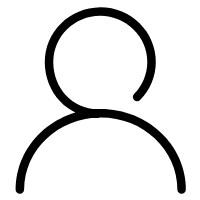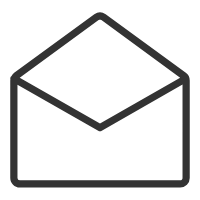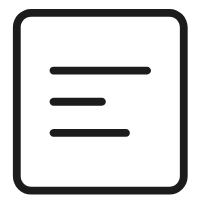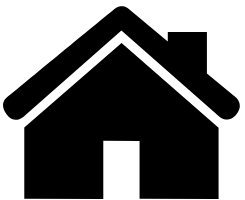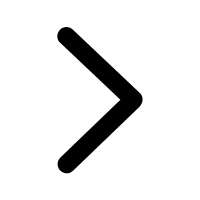版本
- springboot 2.7.16
- druid 1.1.22
- mybatis-plus-boot-starter 3.4.2
- mysql 5.7.38
当然别的版本应该也差不多,最多改改相关类
步骤
1、搭建一个简单springboot2.7.16+druid+mybatis-plus环境
五分钟搭建springboot2.7.16+druid+mybatis-plus环境
1、配置文件引入数据源
spring:datasource:master:driver-class-name: com.mysql.cj.jdbc.Driverurl: jdbc:mysql://localhost:3306/demo?serverTimezone=Asia/Shanghaiusername: rootpassword: 123456slave1:driver-class-name: com.mysql.cj.jdbc.Driverurl: jdbc:mysql://localhost:3306/demo2?serverTimezone=Asia/Shanghaiusername: rootpassword: 123456
2、建库建表插入数据
#demo1CREATE DATABASE demo1;CREATE TABLE user(userid BIGINT not null primary key COMMENT '主键ID,雪花算法生成',username VARCHAR(64) COMMENT '用户名称:这里用微信的昵称');INSERT INTO `demo1`.`user` (`userid`, `username`) VALUES (1, '小林');INSERT INTO `demo1`.`user` (`userid`, `username`) VALUES (2, '小马');#demo2CREATE DATABASE demo2;CREATE TABLE user(userid BIGINT not null primary key COMMENT '主键ID,雪花算法生成',username VARCHAR(64) COMMENT '用户名称:这里用微信的昵称');INSERT INTO `demo2`.`user` (`userid`, `username`) VALUES (1, '小林2');INSERT INTO `demo2`.`user` (`userid`, `username`) VALUES (2, '小马2');
3、新建User.class
package com.example.demo;public class User {private String userid;private String username;public String getUserid() {return userid;}public void setUserid(String userid) {this.userid = userid;}public String getUsername() {return username;}public void setUsername(String username) {this.username = username;}@Overridepublic String toString() {return "User{" +"userid='" + userid + '\'' +", username='" + username + '\'' +'}';}}
4、建两个mapper
MasterUserMapper.class
package com.example.demo.mapper.master;import com.baomidou.mybatisplus.core.mapper.BaseMapper;import com.example.demo.User;import org.springframework.stereotype.Repository;@Repositorypublic interface MasterUserMapper extends BaseMapper<User> {}
Slave1UserMapper.class
package com.example.demo.mapper.slave1;import com.baomidou.mybatisplus.core.mapper.BaseMapper;import com.example.demo.User;import org.springframework.stereotype.Repository;@Repositorypublic interface Slave1UserMapper extends BaseMapper<User> {}
可以看到MasterUserMapper在com.example.demo.mapper.master包,Slave1UserMapper在com.example.demo.mapper.slave1包
5、在DemoController加上测试逻辑
package com.example.demo;import com.example.demo.mapper.master.MasterUserMapper;import com.example.demo.mapper.slave1.Slave1UserMapper;import org.springframework.beans.factory.annotation.Autowired;import org.springframework.web.bind.annotation.GetMapping;import org.springframework.web.bind.annotation.RestController;import java.util.List;@RestControllerpublic class DemoController {@Autowired()MasterUserMapper masterUserMapper;@Autowired()Slave1UserMapper slave1UserMapper;@GetMapping("/find1")public List<User> find1(){return masterUserMapper.selectList(null);}@GetMapping("/find2")public List<User> find2(){return slave1UserMapper.selectList(null);}}
6、新增DataSourcesConfig配置
package com.example.demo;import com.alibaba.druid.spring.boot.autoconfigure.DruidDataSourceBuilder;import org.springframework.boot.context.properties.ConfigurationProperties;import org.springframework.context.annotation.Bean;import org.springframework.context.annotation.Configuration;import org.springframework.context.annotation.Primary;import javax.sql.DataSource;@Configurationpublic class DataSourcesConfig {@Bean@ConfigurationProperties(prefix = "spring.datasource.master")DataSource dsMaster(){return DruidDataSourceBuilder.create().build();}@Bean@ConfigurationProperties(prefix = "spring.datasource.slave1")DataSource dsSlave1(){return DruidDataSourceBuilder.create().build();}}
7、MyBatisConfigMaster.class
package com.example.demo;import com.baomidou.mybatisplus.extension.spring.MybatisSqlSessionFactoryBean;import org.apache.ibatis.session.SqlSessionFactory;import org.mybatis.spring.SqlSessionFactoryBean;import org.mybatis.spring.annotation.MapperScan;import org.springframework.context.annotation.Bean;import org.springframework.context.annotation.Configuration;import javax.annotation.Resource;import javax.sql.DataSource;@Configuration@MapperScan(basePackages = "com.example.demo.mapper.master",sqlSessionFactoryRef = "sqlSessionFactory1")public class MyBatisConfigMaster {@ResourceDataSource dsMaster;@BeanSqlSessionFactory sqlSessionFactory1()throws Exception {MybatisSqlSessionFactoryBean bean = new MybatisSqlSessionFactoryBean ();bean.setDataSource(dsMaster);return bean.getObject();}}
这里注意要用:MybatisSqlSessionFactoryBean
8、MyBatisConfigSlave1.class
package com.example.demo;import com.baomidou.mybatisplus.extension.spring.MybatisSqlSessionFactoryBean;import org.apache.ibatis.session.SqlSessionFactory;import org.mybatis.spring.SqlSessionFactoryBean;import org.mybatis.spring.annotation.MapperScan;import org.springframework.context.annotation.Bean;import org.springframework.context.annotation.Configuration;import javax.annotation.Resource;import javax.sql.DataSource;@Configuration@MapperScan(basePackages = "com.example.demo.mapper.slave1",sqlSessionFactoryRef = "sqlSessionFactory2")public class MyBatisConfigSlave1 {@ResourceDataSource dsSlave1;@BeanSqlSessionFactory sqlSessionFactory2()throws Exception {MybatisSqlSessionFactoryBean bean = new MybatisSqlSessionFactoryBean ();bean.setDataSource(dsSlave1);return bean.getObject();}}
这里注意要用:MybatisSqlSessionFactoryBean
9、启动类排除MybatisPlusAutoConfiguration
package com.example.demo;import com.alibaba.druid.spring.boot.autoconfigure.DruidDataSourceAutoConfigure;import com.baomidou.mybatisplus.autoconfigure.MybatisPlusAutoConfiguration;import org.mybatis.spring.annotation.MapperScan;import org.springframework.boot.SpringApplication;import org.springframework.boot.autoconfigure.SpringBootApplication;@SpringBootApplication(exclude = {MybatisPlusAutoConfiguration.class})public class DemoApplication {public static void main(String[] args) {SpringApplication.run(DemoApplication.class, args);}}
需要排除MybatisPlusAutoConfiguration 数据源自动配置,排除Springboot的DataSourceAutoConfiguration 无效
后面发现,好像不排除也是可以的!
9、启动访问
[{"userid": "1","username": "小林1"},{"userid": "2","username": "小马1"}]
[{"userid": "1","username": "小林2"},{"userid": "2","username": "小马2"}]
也可以用测试类来简单测试下
package com.example.demo;import org.junit.jupiter.api.Test;import org.springframework.beans.factory.annotation.Autowired;import org.springframework.boot.test.context.SpringBootTest;import org.springframework.boot.test.web.client.TestRestTemplate;import org.springframework.http.ResponseEntity;@SpringBootTest(webEnvironment = SpringBootTest.WebEnvironment.RANDOM_PORT)public class HelloControllerIT {@Autowiredprivate TestRestTemplate template;@Testpublic void getHello() throws Exception {ResponseEntity<String> response = template.getForEntity("/find2", String.class);System.out.println(response.getBody());}}
搞定,还是很简单的!